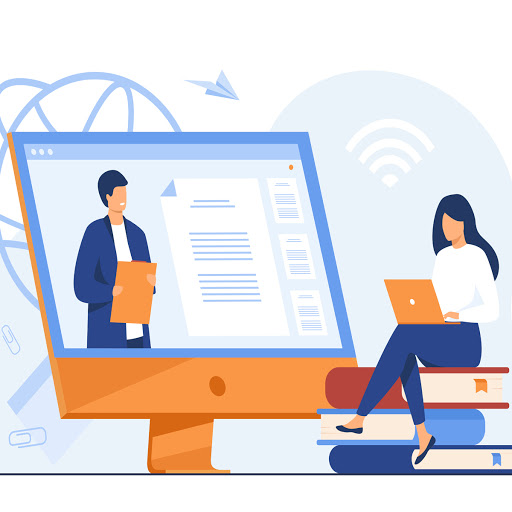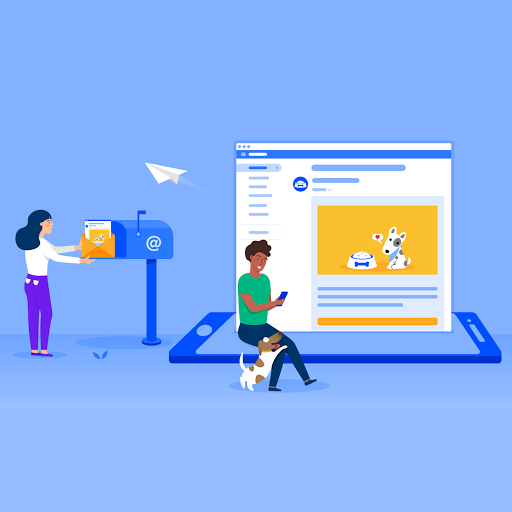You obviously don’t want to send the emails to only limited subscribers. When you put so much effort into choosing the best template or creating one, finalizing the engaging content, and making it interactive in every possible manner, then you would expect to show your efforts to maximum people. And of course, more sales can be driven when you attract more people to join you. In this article, we will explain how to create a sign-up form, and what is its importance? Because sign-up forms are the proven solution to get new visitors data. Later on, you can target them by segmenting subscriber’s data. If you want to send your newsletter to maximum people, then you first have to take their permission via the sign-up form. That can only be done when your sign-up is enticing enough.
Step by step guidance on how to create a sign-up form with MailPod:
- Go to the sign-up form and select it from the Services navigation menu.
- Click on the button: Create a sign-up form.
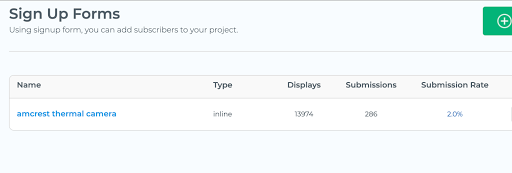
- Choose a sign-up form layout. You can select from various ready-made sign-up forms created by our expert designers.
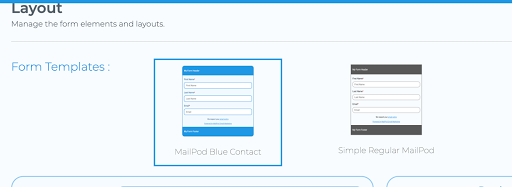
- After browsing the templates and choosing the perfect layout for you, fill the requested details, and add questions that you want your subscriber to answer.
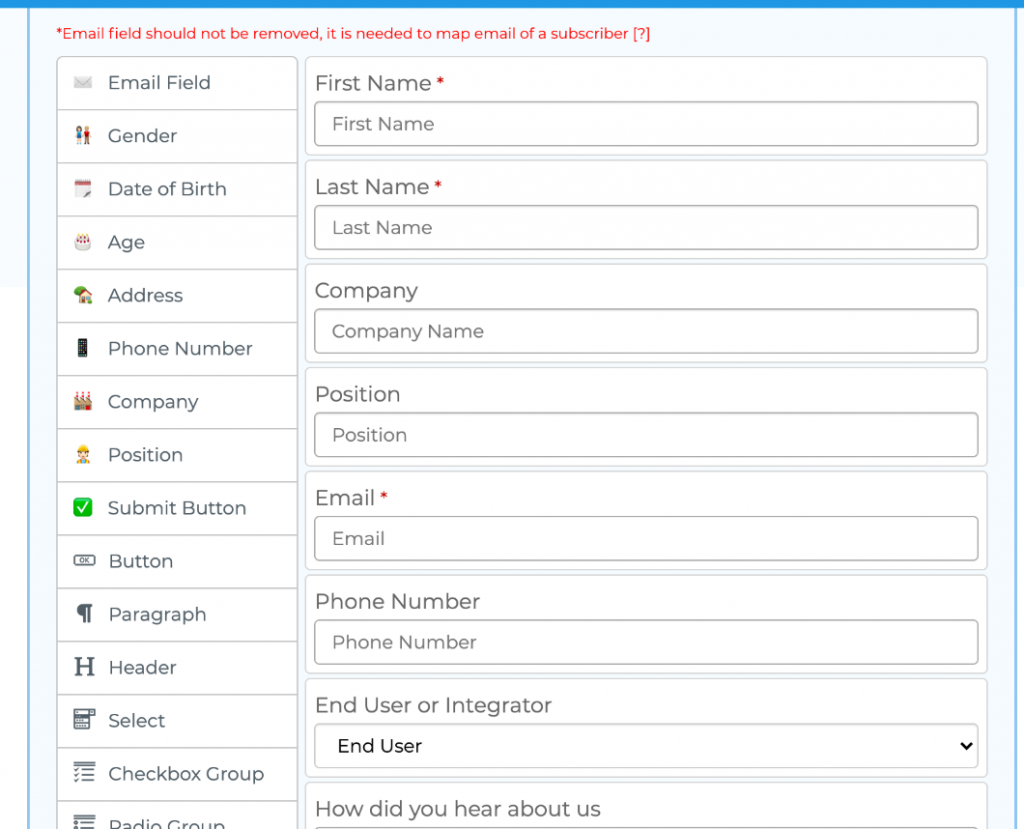
- Later on, you have to select whether you want to redirect the subscriber to the new page or stay on the same page.
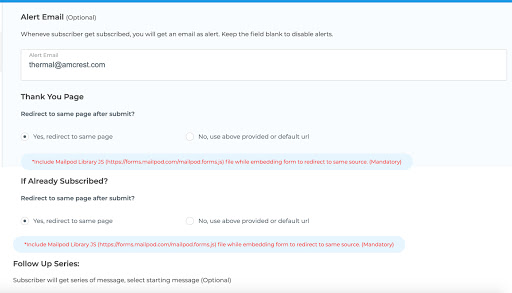
- Once it’s all set, we will send the information to your web designer, or you can do it with the HTML provided. You can publish a Raw HTML version or JavaScript Snippet anywhere between the tags of the site.
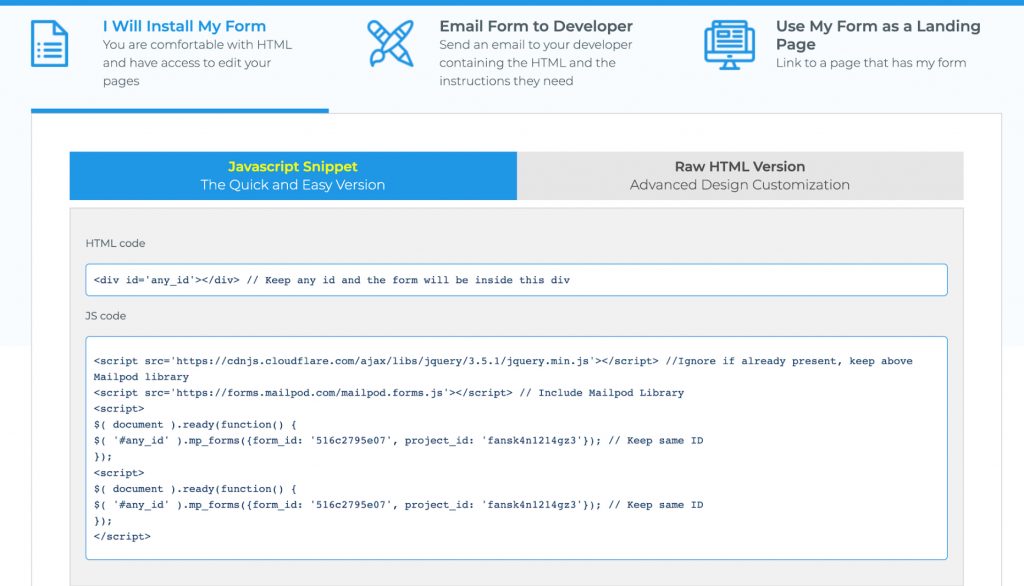
- Now you can publish the form.
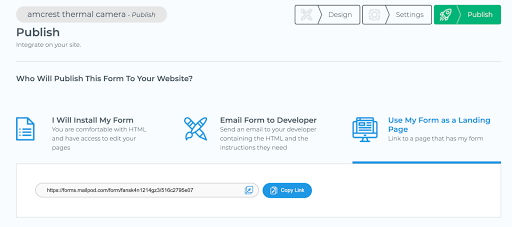
- Once you complete creating and publishing the sign-up form, you can check it by filling it out by yourself.
With MailPod you can create the following types of forms:
- Pop-Up Form
- Inline Forms
- Scroll Delayed Pop-Up
- Time-Delayed Pop-Up
- Two-Step Pop-Up
- Exit Intent Pop-Up
- Landing Page Forms
Following things you need to consider while creating a sign-up form
Don’t Ask Too Much
If you do not want your potential subscriber to lose in the way of filling the form, then try not to ask so many details. Asking too much can irritate will be subscribers, and you will lose them before starting a new relationship. Try to ask for information that is relevant or sometimes asks about only email addresses as you can communicate further, once you receive the permission. Sometimes, “Few is Better”. It is always better to create sign-up form questions according to your goals. You can include questions of:
- Name
- Email Address
- Date of Birth (If you want to target a specific age group)
Ask about preferences
If you want to satisfy your subscribers’ needs, then you first have to know them. You can ask for their language preference or their choices in a checklist. This will help you to target your subscribers on the basis of segments. With this information, email marketers figure out what to offer, how to increase the engagement rate, or how to customize it. You Can learn this with MailPod by availing our free email marketing trial.
To-the-point Headline
When you are asking for someone’s details, then it is your responsibility to tell them what is this for. To grab the attention of your potential subscriber, you have to provide a short and clear headline. The headline should be informative but concise. You can always use OFFER as your headline, and to avail that offer, visitors have to submit some details. In this way, you both get something. You have to be clear about what you are giving them as a value to grant access or provide their confidential details.
Include Call-To-Action
Adding a call-to-action with an attractive font can bring more conversions. Make sure to use a clear and bold call-to-action. It will grab the attention of the visitor and complex them to take a look at your sign-up form. For example, you can use DOWNLOAD NOW, SIGN-UP NOW, or SUBSCRIBE NOW as effective action. Until and unless you don’t ask for something, you won’t get it. Tell the potential subscribers what you want and to provide that right now with an exciting offer in return. Various factors related to Call-To-Actions determine your success in email marketing, so it is your responsibility to optimize them properly. Click to know how to create a winning CTA on your sign up form with MailPod.
If you want some more help, then you can subscribe to our free email marketing trial. We will launch many related articles on How you can make a success out of effective email marketing, till then keep tuned and subscribe to Mailpod for guidance and management.