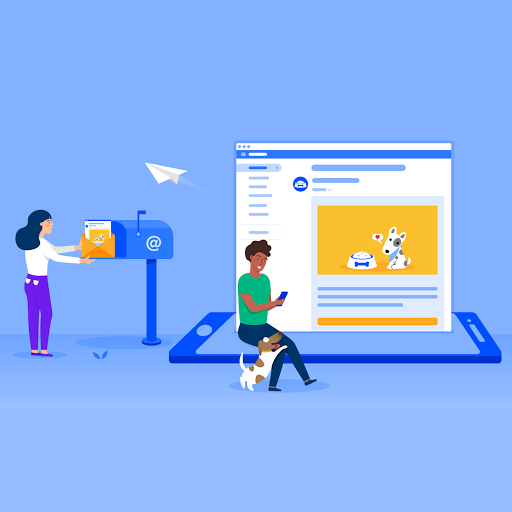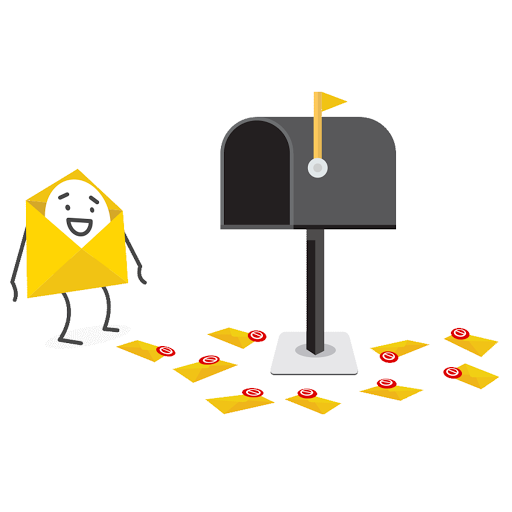As a smart email marketer, you definitely do not want to be simple during holidays. It’s your responsibility to make subscribers feel happy plus special during the holidays. That can not be possible with your regular boring emails. So how to make your email attractive during the holiday time?
Most of the email marketers are also trying to make their email interesting to target your subscriber. So how to stand out from the competition? How to stand out in the subscriber’s Inbox. Obviously, by making your email more interesting and attractive. This can be achieved with the help of eye-catching design.
You have to be unique
With a lot of email marketers to compete with, you can only highlight if you are unique. Also as a marketer, instead of targeting common keywords like “Holiday”, “Thanksgiving”, or “Hannukah”, try using specific keywords. You can go specific like:
- Summer sale
- Attractive gifts
- Sweets
- Cookies
- Special offers
With these specific keywords, you will target only relevant audiences. This will save your efforts, money, and time. You get to focus on potential customers instead of spending time on an irrelevant audience.
Brand Consistency
You surely want to experiment with colors when it comes to attracting people. But, in this process, do not ditch your brand colors. We observed that red and green are the most prominent colors to engage the audience, but what is the use if it can not represent your brand. For example, MailPod’s main is sky blue, so we definitely would not use red color forcefully. That will just go against our email marketing campaign. So, while finalizing your email design during holidays or any other time, do have a look at your logo, website, and social media campaign color.
Use Infographics
Infographics are images that provide information on a particular thing. So, it will do two things for you, first is to attract subscribers with visuals, and the second is to provide information in a different way. People are tired of reading texts, and especially during holiday time, they have even less time than usual. So, you better convey your motive within a few seconds while attracting them towards you. Again, use only those designs in infographics that are consistent with your brand design. This will help you to establish your image in the subscriber’s mind.
The ultimate GIFs
GIFs are becoming more trending than images due to their ability to attract more attention. So, you surely want to take the GIFs advantage. Here is everything that you need to know about GIFs:
GIFs are the best ways to attract a subscriber’s attention. In holiday time, more and more companies try to reach your customers. In fact, some businesses offer great discounts to lure their customers. How to make sure your customer sticks to you? Or more importantly, how to grab your subscriber’s attention while his/her email is flooded with many business emails. HOLIDAY GIF.
GIFs are considered to be one of the quickest ways to increase email marketing results. According to Marketing Sherpa, GIFs can increase conversion rates by 103% and click-through rates by 42%. Everyone knows that GIFs are fun to send and receive, but they are expensive to create.
If you have not subscribed to MailPod, then avail of our 30-Day Free Trial for customized GIFS to be used in your holiday’s email marketing campaign. Easily save GIFs to your desktop from our Drag and Drop message editor.
If you are still wondering about whether using GIFs in your emails is a good idea or not, then here are some facts to convince you:
- Posts with images on Facebook get 2.3 times more engagement as compared to the posts without images.
- Visual garners result in 150% more retweets than tweets without visual garners.
As GIFs are the most important, we are attaching some of the GIFs that you can use in your holiday emails.
Download your Holiday GIFs with few Simple Steps
You can download one, two, or all GIFS from this article to boost your holiday time email marketing campaign.
1: Select the GIF/GIFs from below that you want to use in your email marketing campaign.
2: Click right on the GIF and select “Save Image” or simply drag the GIF/GIFs to your desktop.
3: Inside MailPod, insert that GIF/GIFs in your email template and go under ”Image Size” and choose “Original”. Hurray! Your Summer Email Marketing Campaign is going to be a big hit.
Related: For the FALL Email Marketing Promotion, use our ready-made GIFs.
Related: For the Summer Email Marketing Promotion, use our ready-made GIFs
Summer Sale GIF
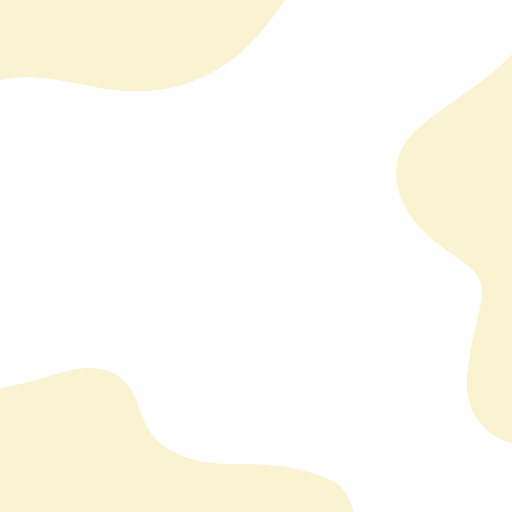
Beach GIF
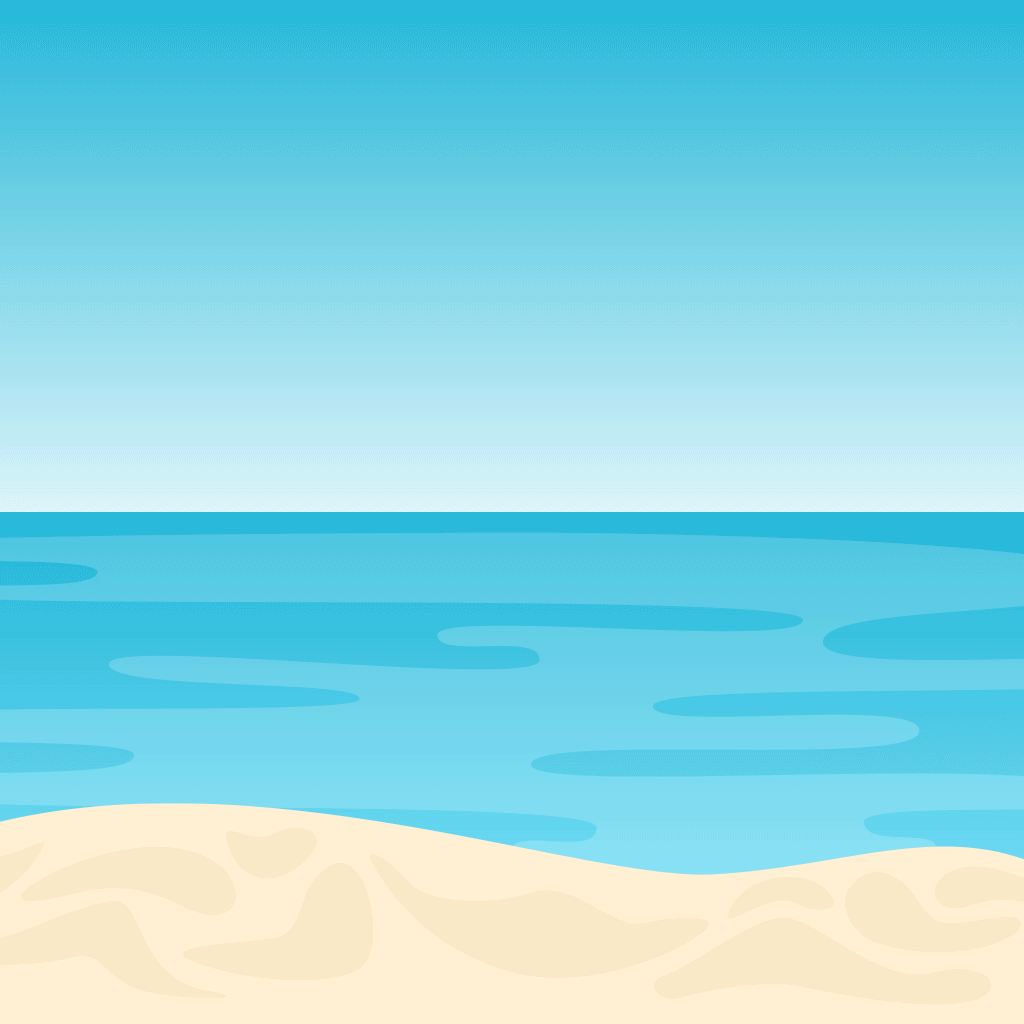
Camping GIF
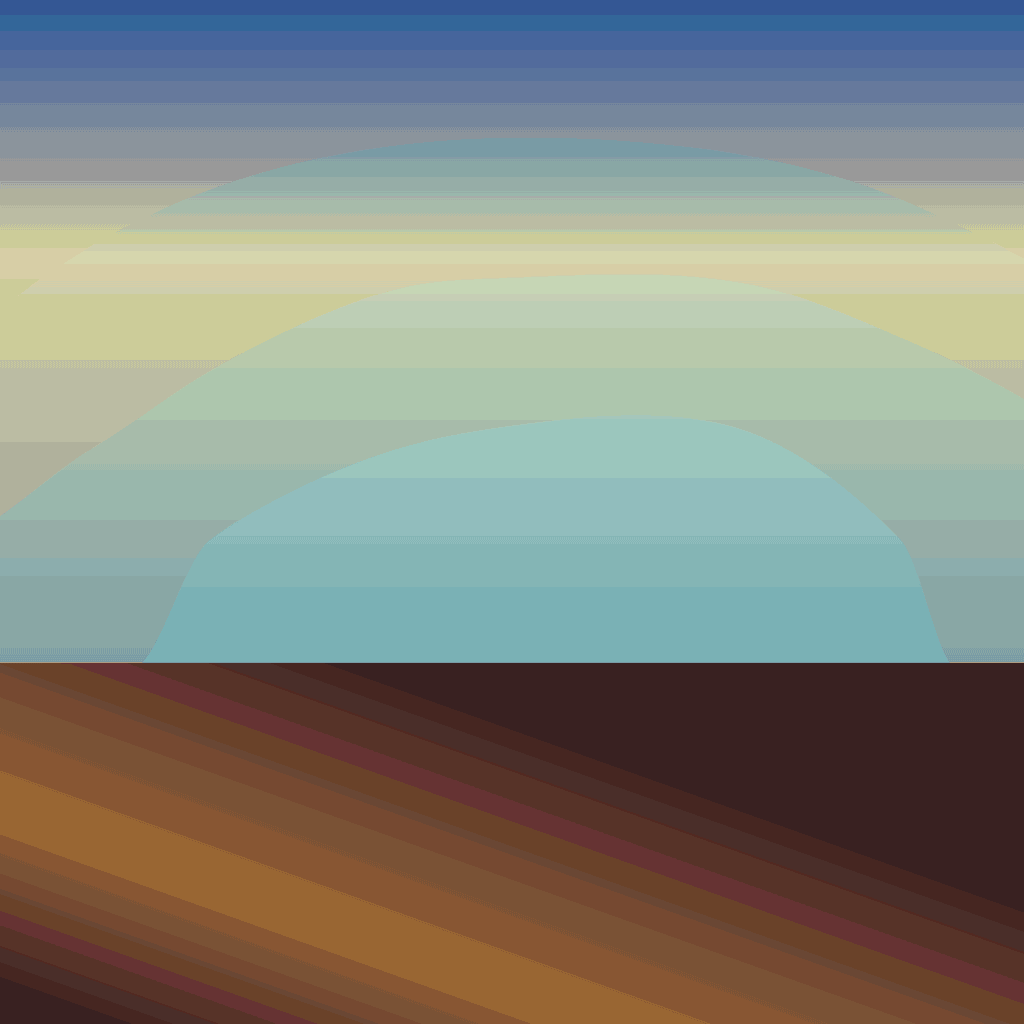
Ice-Cream GIF
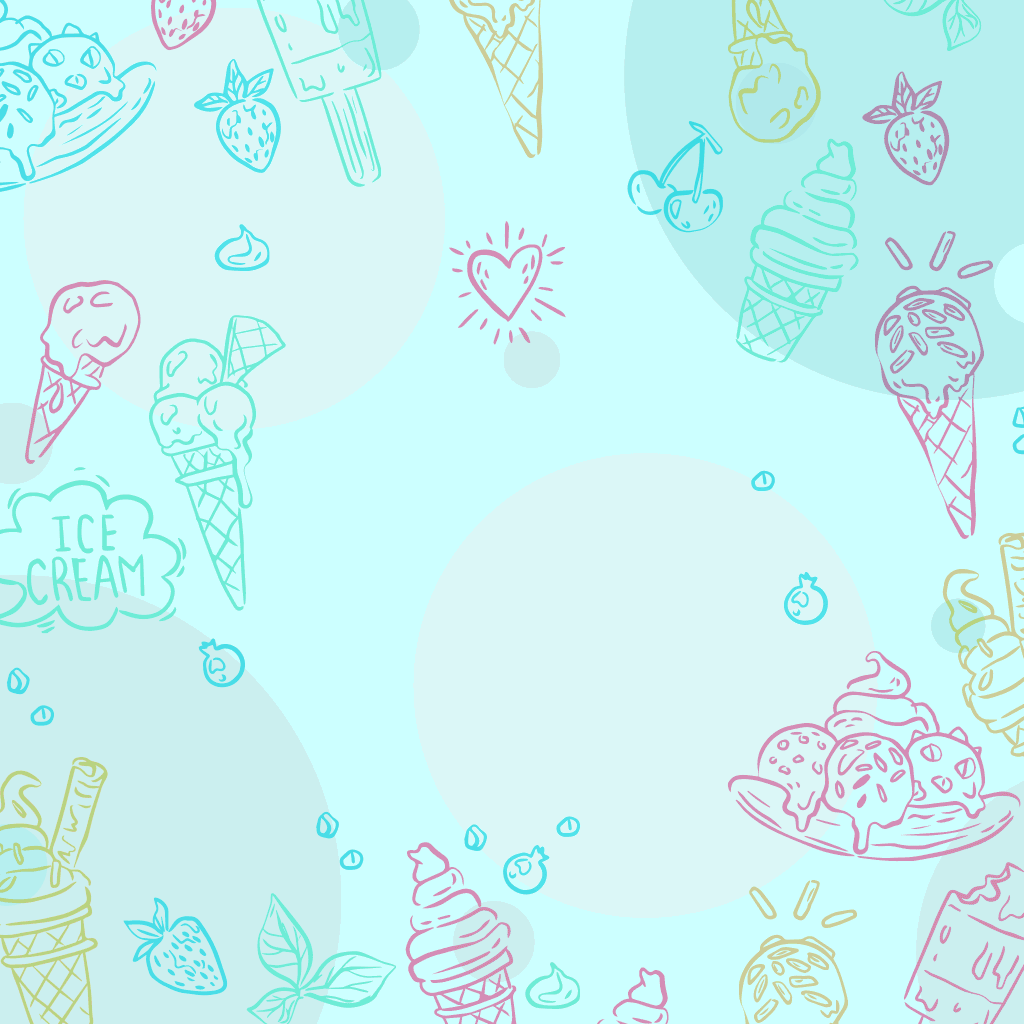
Best Summer GIFs!
Fireworks GIF
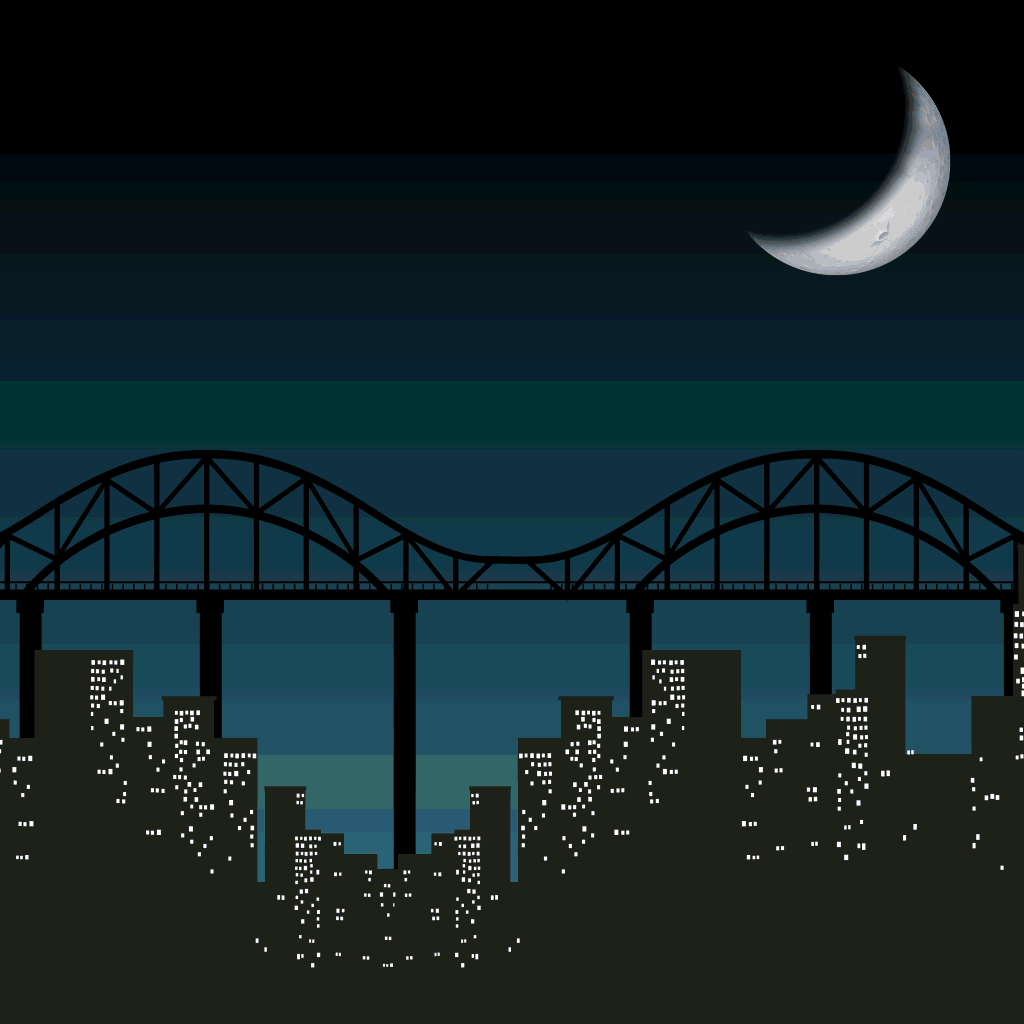
Hot dog GIF

Wedding GIF

Under the Sea GIF
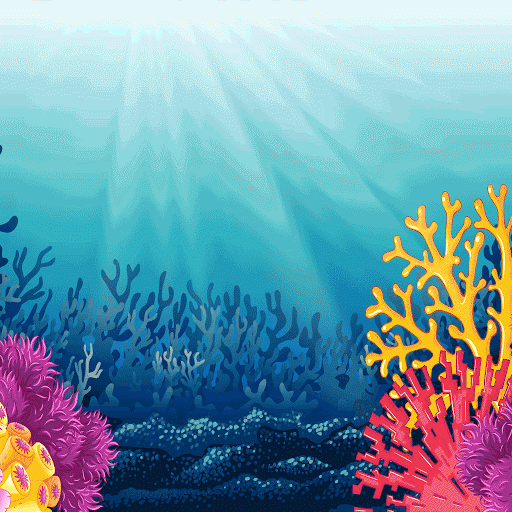
Watermelon GIF
Summer Sale GIF
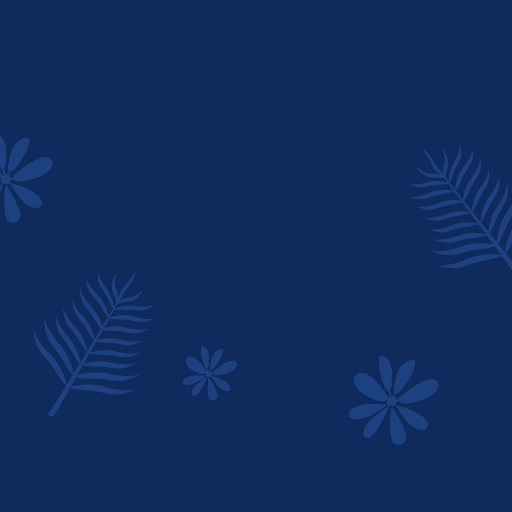
What are you waiting for? Add GIFs in the upcoming holiday newsletters to smartly earn revenues from your email marketing campaign.
We hope it is clear to you about how to stand out in the Inbox during the holiday season, but still, if you need any help, you can contact us anytime. f you want to use theme-related GIFs, then subscribe now for our 30-Days free trial. MailPod is here to create exciting customized GIFs with our best designers. We will launch many related articles on How you can make a success out of effective email marketing, till then keep tuned and subscribe to Mailpod for the best email marketing services, guidance, and management.