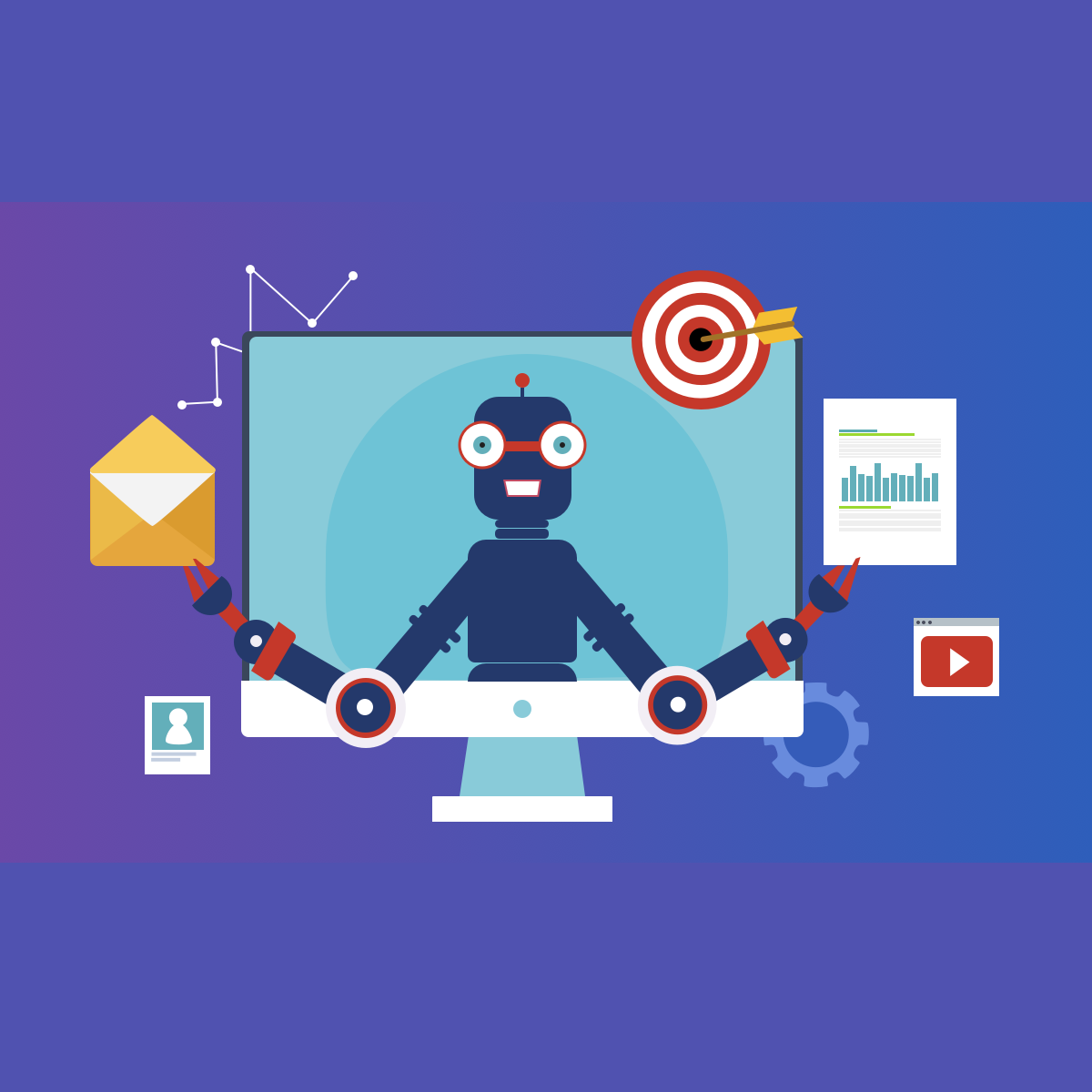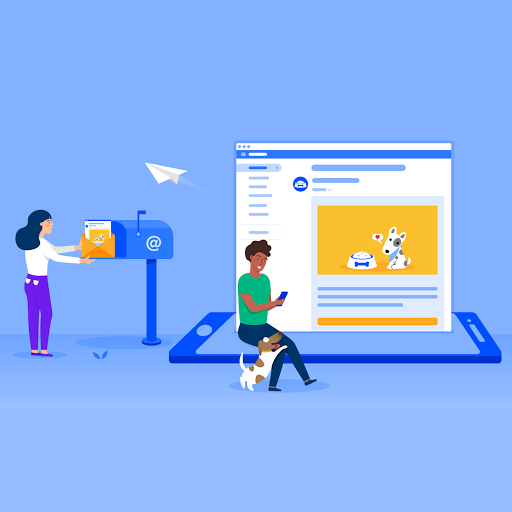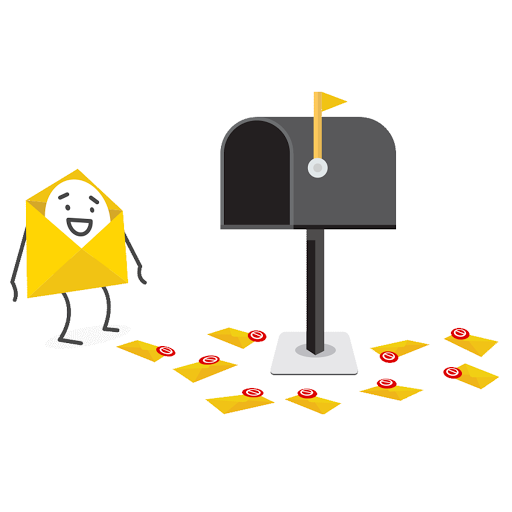Automation is setting a new trend. With simple preset automation, you can send emails to the subscribers based on information like birthdays. MailPod automation triggers on subscriber’s activity, and you can send the automated emails right away.
What are automation triggers? Continue reading this blog to know…
Automation Triggers
It is an action that induces amazing automation. For example, MailPod sends an automated email to subscribers when they buy something from your business or look for a query. MailPod offers different preset automation types to trigger various automated emails like birthday emails, welcome emails, and cart abandonment emails.
Also, you can customize this automation according to your goal. Our preset automation pretty much-covered everything, but to impart flexibility we allow customization.
No matter what type of automation you are working with i.e. preset or customized, you can always change the triggers to accomplish your email marketing goals. In all, you can Edit Automation Emails.
Our classic Automation Triggers
We know that every business’s email marketing goals are different, and there are different ways to achieve each kind of goal. Therefore, you can select from the available options to create or edit your classic automation triggers.
Email List Campaigns Triggers
The following triggers will allow you to target the existing subscribers with the automation triggers.
| Name of the Trigger | Actions |
| Opened Campaigns | These kinds of triggers send emails when a subscriber opens a particular email. They are designed for specific campaigns. |
| Sent Campaigns | When we target some subscribers by a specific campaign, these triggers send emails to those subscribers. |
| Clicked Campaigns | These automation triggers send emails when a subscriber clicks on the link embedded or Call-To-Action Button in the previous emails sent. |
| Not Clicked Campaigns | With its self-explanatory name, these automation triggers send emails when subscribers do not click on any link sent through a specific email campaign. |
| Not Opened Campaigns | These automation triggers send emails when subscribers do not open emails of a particular email campaign. |
| Link Clicked in Particular Campaigns | These automation triggers send emails when a subscriber clicks on a targeted link from a specific email campaign. |
Manage the Audience
This kind of automation triggers emails when a subscriber recently changed their existing information or a new subscriber signed up for your emails.
| Name of the Trigger | Action |
| Signup | When you import a subscriber or someone joins your email list, signup automation triggers send emails to those new subscribers. |
| Manual Add | These automation triggers send emails to the subscribers who are added manually by you. |
| Changes in Subscriber’s Information | When a subscriber changes his/her information of any field, these automation triggers send emails based on the new information. |
| Leaves Group | These automation triggers send emails to the subscribers who opt-out from your email lists or leave a particular group of yours. |
| Added tags | When a subscriber adds a tag or multiple tags to campaigns, then these automation triggers send emails based on added tags. |
| Join Group | When someone joins one of your groups or subscribes for your emails, then these automation triggers send emails to the newly joined members. |
Workflow Triggers
These automation triggers target the subscribers who are already in the list of your classic automation series.
| Name of the Trigger | Action |
| Previous Email Opened | This automation triggers when someone opened your previous automated series email. |
| Previous Email Sent | When a subscriber receives an email from your previous automated email, these automation triggers send a new email. |
| Previous Email Not Opened | This automation triggers email when your subscriber does not open previous email of automated series. |
| Previous Links in a Particular Email | These automation triggers send emails when a subscriber clicks on a targeted link from a specific email campaign of previous automation series. |
| Previous Email Clicked | These automation triggers send emails when a subscriber clicks on the link embedded or Call-To-Action Button in the previous automation emails series. |
| Previous Email Not Clicked | With its self-explanatory name, these automation triggers send emails when subscribers do not click on any link sent through a specific email campaign of previous automation series. |
E-Commerce Triggers
For custom API 3.0 integrations or e-commerce stores, automation triggers are very important. Following are some of automation triggers for e-commerce:
| Name of the Trigger | Action |
| Email Retargeting | This trigger is used for retargeting the customers who clicked on the product link embedded in the email sent by MailPod email marketing campaign. |
| Purchase Any Product | When a customer buys from your business, then MailPod sends this automation trigger to that customer. |
| Purchase Product from Specific Categories | When a customer buys from any specific category of your e-commerce website/app, then MailPod sends this automation trigger to that customer. |
| Purchase Specific Product | These automation triggers send emails to the customers who bought a specific product from your e-commerce. |
| Abandoned Cart | This abandoned cart automation trigger sends emails to the customers when they checked out your product or add a product to the cart from their account. |
| Last Purchase of the Subscriber | These automation triggers send emails to the customers who have not purchased anything from you for a long time. It works as a reminder email for the existing customers. |
Integrations
This automation trigger works according to API INTEGRATION. These integrations target the subscribers who fulfilled your pre-determined requirements.
| Name of the Trigger | Action |
| Event API | These automation triggers send emails based on Event Endpoint Parameters. When an API call is posted, the automation triggers send emails. |
| API 3.0 | When you or someone else posted a new email address on the API, these automation triggers send emails to them. |
Data-Driven Triggers
This automation trigger sends emails specifically based on particular data. Information like birthdays or anniversaries come under data-driven triggers.
| Name of the Trigger | Action |
| Specific Dates | These automation triggers send emails based on specific dates. These are one-time triggers and should be utilized according to the audience data fields. |
| List Added Dates | When a subscriber joins you on a specific date, these automation triggers help you to send emails to the newly added subscribers. |
| Recurring Dates | These automation triggers send annual emails to the subscribers based on the dates provided by your audiences. These specific dates can generate lots of revenue for you, if utilized properly. |
| Birthdays | Birthdays are BIRTHDAYS. So, these automation triggers help you to optimize this special day by sending automated emails on your subscriber’s best day. |
Furthermore
If you need any further assistance on automation triggers, feel free to contact us 24*7. MailPod will launch many related articles on How you can do effective email marketing, till then keep tuned and subscribe to Mailpod for the best email marketing tool, guidance, and management.