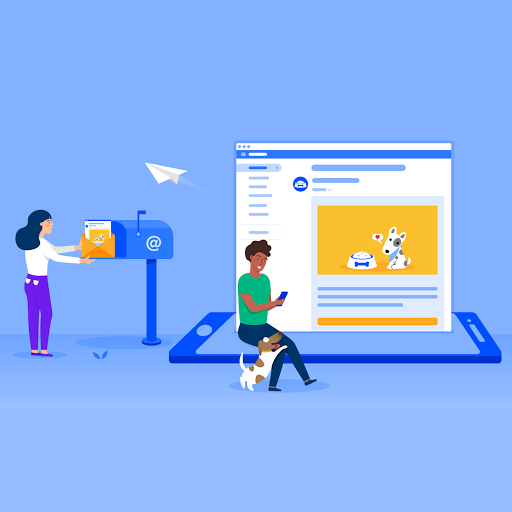MailPod: Best email marketing tool provider, asks you to take a step forward, as we assure you to get benefited, and it is our prime duty to keep you happy and resolved with our 24*7 Email Marketing Tips.
In a doubt? And have to delay communication with the audience due to some problems? Need not worry, because we are introducing 24*7 Customer Services, so now buckle up and skip delaying your email marketing campaign. Chat anytime with our email marketing experts.
Work according to your time and availability and allow us to resolve your query anytime.
We will provide you tips on the following:
How to create effective broadcast emails?

Before creating a broadcast email, you have to be clear about the difference between the follow-up email and a broadcast email. Follow-Up emails can be sent any time, and they contain evergreen content. However, you can use broadcast emails only when you have to convey time-sensitive information. The information that you want to be out right now. You can create any type of broadcast email, but for the sake of understanding, we will discuss the most famous broadcast emails and give tips to innovatively create them. You can call, email, or chat with us anytime to create effective broadcast emails. We mainly assist in these three types of broadcast emails:
- Newsletter
- New product launch
- Limited time sale promotion
How to build email lists with QR codes?
QR Codes are becoming easy and attractive ways to build an email list. You do not need to create a sign-up form and indulge in the hassling process of getting sign-up forms filled. With the QR Codes, any person with the smartphone can opt for your emails by easily scanning. You meet various kinds of people in day-to-day life and talk about your business. There are high chances that after hearing about your business, they would like to receive the business newsletters. Instead of asking them to fill a time consuming sign-up form, you can easily ask them to scan the QR Code in 1 second. Use the QR(Quick Response) Codes to build your email list and give visitors an option to join you with quick scanning. For guidance on QR Code creation, contact us.

Tips to write engaging email Preheader
An email Preheader is a text shown under or next to the Subject Line. It is a preview text – a snippet of 51 to 100 characters or generally, 6 to 12 words. The display of Email Preheader varies from device to device and the Internet Service Provider(ISP) like Yahoo! and Gmail. In the desktop view, an email preheader will appear next to the subject line, but in the mobile view, the email preheader will appear underneath the subject line.

Email Preheader is the most used solution apart from the subject line to increase your email open-rate. Your subscriber is not only your subscriber. They must have subscribed for thousands of emails to select what’s best for them. It’s your responsibility to stand out from the competition.
How to write capitalized Subject Lines?
How to increase your email’s open-rate and click-through-rate? Learn now with MailPod’s Marketing Tips. Review your marketing strategies. Are you optimizing the Subject Line of Emails? If No, then start now. Many renowned email marketers capitalize the subject lines of the emails to grab attention and get better conversions. It’s been years that a famous email marketer used this tactic to get desired results.
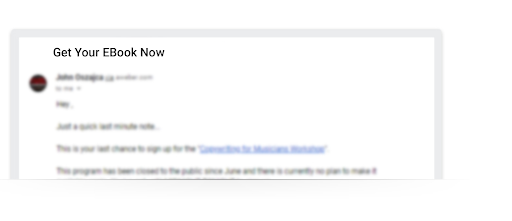
The open-rate for emails with the capitalized subject line is 35% more as compared to the emails with the lowercase subject line. Hence, it is advisable to create capitalized subject lines, but again it’s all up to your target audience. Do not stick with any hard and fast rules, but instead try a combination of different techniques.
Ways to create an attractive confirmation email
There are industry standards, and it is one of the ISP’s requirements to send confirmation messages to your subscribers. So, to avoid any penalties and brand deterioration, you should ask for confirmation on subscribing. The process of sending confirmation messages is called Confirmed Opt-In. However, asking for confirmation is not as easy as it seems. You have to be very cautious, as subscribers may have changed their minds. To retain your new subscriber, it is advisable to create an attractive confirmation message.
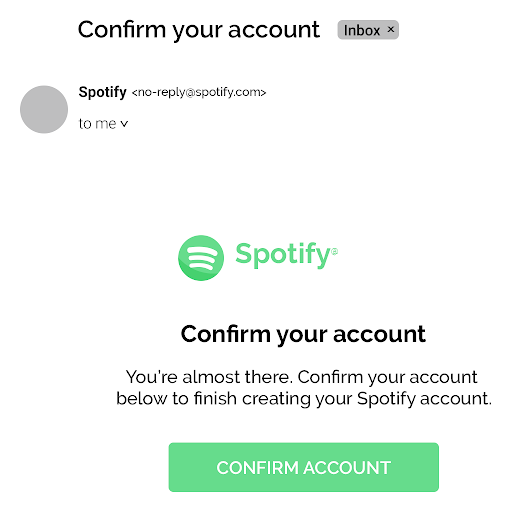
The building stone in creating a strong email list is to add only trustable addresses. Do not blindly send messages to any purchased email lists as it can lead to penalties. For detailed information, check out our article on the pros and cons of buying an email list. We create a mobile-friendly confirmation message. MailPod will guide you on how to get 100% success from the confirmed opt-in process.
It is not the end, because it’s just a beginning.
Apart from the above-mentioned services, we will guide you on:
- Need help in redesigning or designing a custom branded email template with one of MailPod’s professional template designers.
- If you want to migrate fully or seamlessly from an existing email provider.
- Work with more motivation for email monetization processes and strategies.
- To achieve success from email marketing campaigns and discuss the automation strategies.
- Set up a new integration and configure with our trusted and integrated apps.
- To quickly and efficiently setting an account with our email expert. For smooth Functioning of email marketing campaigns and start with Integrated Sign-Up Forms within no time.
- Create an effective follow-up series and consolidate lists to successfully take advantage of Campaigns, Click/Open Automations, and tags.
We are happy to announce that we will be available to answer your email marketing related query at 24*7. In the perfect email marketing world, email campaigns always go on, and hence, our customer services will also be going on for 24 hours a day and 7 days a week. Mailpod: Best email marketing tool provider is here to resolve every query and help you to reap out the benefits of Email Marketing. And, we will launch many related articles on How you can make a success out of this, till then keep tuned and subscribe to Mailpod for guidance and management.