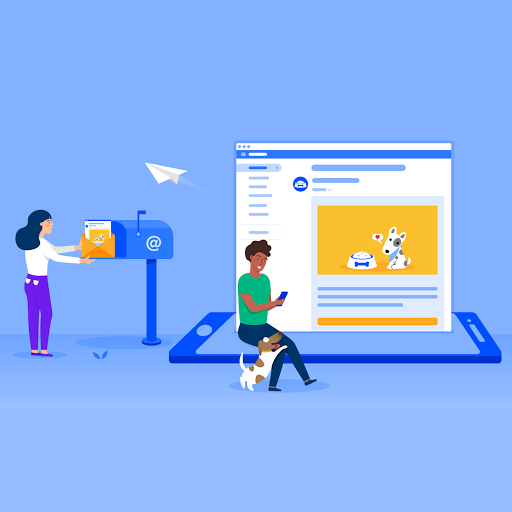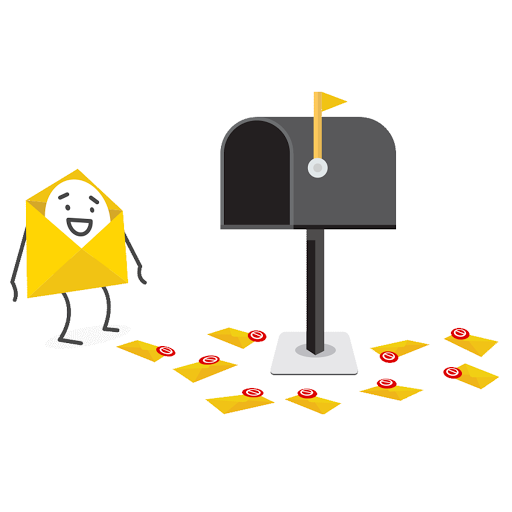Writing an apology email is not easy because you have to consider their issues with you and act on it with sincerity. Sincere apology emails help to fix the damage caused by you. You need to be cautious while creating an apology email because your words matter. It can make your customer angrier or accept the apology. Be wise what you write and assure a quick solution of your mistake. To avoid making your customer angrier, Mailpod – Email Marketing Company in USA presents you with the format of how to create an apology mistake and what mistakes need to be avoided while creating an apology email.
When to send an apology email?
You need to understand what the situation requires before sending an apology email. Ask these two questions to yourself:
- Does the situation actually require an apology? Will the customer be unconvinced if I do not send an apology email?
- What does the company/business do to offend the customer?
If the answer to any of the above questions is yes, then you need to send an apology email. We understand that mistakes are different, and they require different kinds of apologies. Therefore, we present you with some apologies email formats to act wisely and reassure the customer about your credibility.
Types of Common Mistakes
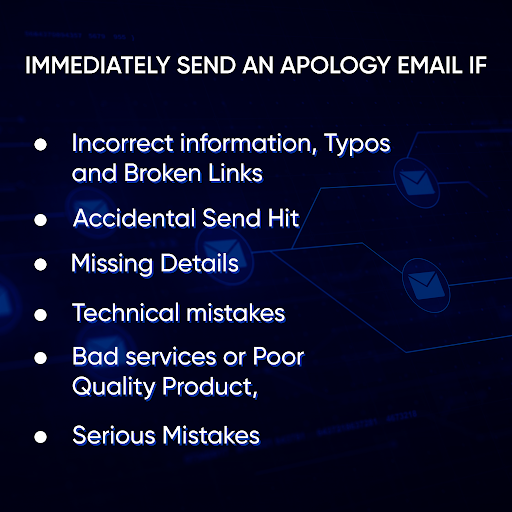
Incorrect information, Typos, and Broken Links
When you do not recheck your emails, you may end up sending an email with typos and broken links. There is a high probability of sending emails with incorrect information, typos, and broken links, and therefore, it is advisable to always check the emails before sending them.
But again, sometimes we overlook the mistakes and end up sending wrong mistakes. In this scenario, you have to act as soon as possible after realizing your mistake. Send them the correct information and apologize for your mistake.
Accidental Send Hit
If you hit the send button early, then need not worry, apologize for it. Maybe when you hit the send, information is not completely written, or it was just a draft with mistakes so you can send an email mentioning that accidentally you hit the send button. You can make your apology in a humorous way, but keep in mind to not offend the reader. Sometimes you send the message you never meant to send, so simply apologize for it with discounts to look into the actual offer.
Missing Details
Immediately send a follow-up email if you forget to include any important information or detail. Mention that the responsible persons behind the mistake will be dealt with and apologize for filling their inbox for 2 emails for the same a single purpose. Sometimes you forget to mention the offer details or terms and conditions so, the moment you realize the mistake of missing information, straightaway sends them a second email with the details and apologize for the neglect behavior.
Technical mistakes
Machine mistakes are possible, and it is prudent that technology does not always work accurately. It is possible that your website is going down, or the audience is facing tech issues. In this scenario, send an email about what is going wrong and what steps are you taking to rectify it. Include an apology for the inconvenience faced by them and assure you to look into the matter as soon as possible. Also, you can include that you rectified the issue, and they are good to use the services again. You can also mention that if they visit your site or purchase from you within a few hours, then those customers will get special offers.
Bad services or Poor Quality Product
A customer’s bad experience with your company can deteriorate the brand image. The worst case could be that consumers end up leaving a negative review about you and encourage others to discontinue using your services. If by any mistake, you send poor quality products to many customers, then send an apology email mentioning you will replace the product free of cost.
Serious Mistakes
If you have made any serious mistake, then provide a true explanation. Do not make excuses and assure customers to get it rectified within no time. Own your mistakes and attach a gift coupon for the inconvenience caused by your business.
Create a sincere Apology Email Subject Line
Use one of these tips to create a sincere apology email. It is hard to apologize and own up to your mistakes, but the business who understands the value of apologizing becomes stable in the long-run.

You have to be direct and human while apologizing. Mention what your mistake is and tell them how sorry you are. Assure them for quick rectification and give them something for facing inconvenience.
It is good to apologize when you make a mistake rather than going silent. MailPod helps you to create customized apology emails and regain your customer with a sincere apology because we know “Customer is the King”.
We will launch many related articles on How you can make a success out of effective email marketing, till then keep tuned and subscribe to Mailpod – Email Marketing Company in USA for the best assistance and management.